
VPN
Use a VPN for Security, Privacy and to bypass firewalls or ISP restrictions.
Our VPN service is not just for connecting to our email services, you can also use it to connect to the rest of the Internet.
…and it’s free for existing customers of our Email services, otherwise:-
£7.50/month or £69.50/year.
What can a vPN do for me?
In General
- Provide an additional layer of security because all traffic sent over a VPN is strongly encrypted. Many websites and other services already use encryption but you can’t be sure, and it doesn’t hurt to encrypt something that’s already encrypted.
- Privacy. Even if you are using encryption, anyone monitoring your activity can still see what websites you are visiting and servers you are connecting to.
With a VPN all anyone ever sees is a connection to our servers. - Prevent some forms of tracking. Why are you being shown adverts for something you recently searched about? Because you are being tracked by big Internet companies. Using a VPN to hide your IP address can defeat some forms of tracking but there are plenty of other sneaky ways that can be used to reveal your digital footprint. Using the Brave browser and searching with DuckDuckGo instead of Google also helps to maintain your privacy, but don’t ever think that no one is watching you!
- If your company’s firewall or your ISP is limiting which sites you can visit or which services you can use, a VPN can usually get around this.
- When you access the rest of the Internet through our VPN servers, your computer appears to be located in the same country as our servers so you can choose between the UK, USA or Germany. This can allow you to access services that are only available to people in that country.
How a VPN can help with Email
- Email operates over specific TCP Ports, not used for any other purpose, and so it’s easy for a company, ISP, Website host or datacentre to activate a rule on their firewall to block these ports.
Sometimes this can be by accident, but usually it is to prevent them getting into trouble when their customers send out emails that look like spam
It could also be to force their customers to use their own mail-servers.
Using a VPN connection to our servers usually gets around these problems.
The Downside of Using a VPN:-
- It can be fiddly to set up and you have to make the extra step of connecting to the VPN each time you need to use it.
- Internet access can be slower over the VPN as all your traffic has to travel to our servers are back again, which could be halfway round the world.
Many large websites on the Internet maintain servers in different countries to speed up local access which doesn’t help if you’re in a different country to where the VPN server is located. - While the VPN is connected, you may lose access to services that are only available in your country.
- We don’t want to get into trouble with anyone using our VPN service to hide their illegal activity, so we do keep a log of connections and also some services, such as Bittorrent, aren’t allowed.
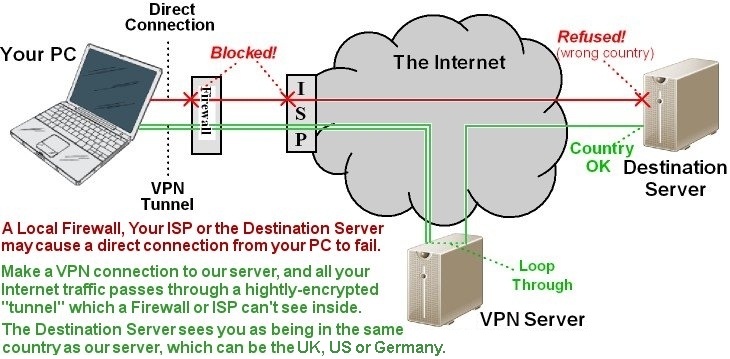
More Details of Our VPN Service
We offer 3 types of VPN connection:-
- PPTP – this is the oldest type of VPN connection which Apple devices can’t use. PPTP uses specific ports and protocols which a firewall can block.
- L2TP – this can be used by almost all devices and is very secure. It uses specific ports and protocols which a firewall can block.
- SSTP – this is only available for Windows computers and is very secure. It uses Port 443 and the HTTPS protocol which is used by most websites so is difficult to block.
When you set up a VPN connection the choices are:-
- Only email traffic that uses Arrowmail servers will use the VPN. Everything else uses your local Internet connection as normal.
- All Internet traffic uses the VPN.
You can also use Routing Rules on your computer to determine which destinations use the VPN. For instance, if you wanted all traffic except your VOIP phones to use the VPN, and you knew the IP addresses the VOIP system used, you could create a routeing rule to exclude this traffic from going over the VPN.
VPN – Get a one month free trial
If you are already a customer there’s no need for a trial. Just contact us and we’ll send you details of how you can connect.
“Free” means “Free” so you don’t need to pay anything upfront or set up any payment method.
Ask us for a VPN account by emailing us at info@arrowmail.co.uk, phoning us on 0800 099 6480 or filling in this webform
If you’re not an existing customer we’ll do some quick security checks to make sure you are genuine, and then we’ll email you the VPN server details, your username and password.
Any problems and we’re here to sort them out – you’re not going to become a paying customer if you can’t get the service to work the way you want it to.
- We’ll contact you after a month and give you plenty of opportunity to reply and organise payment, if required, before suspending your account.